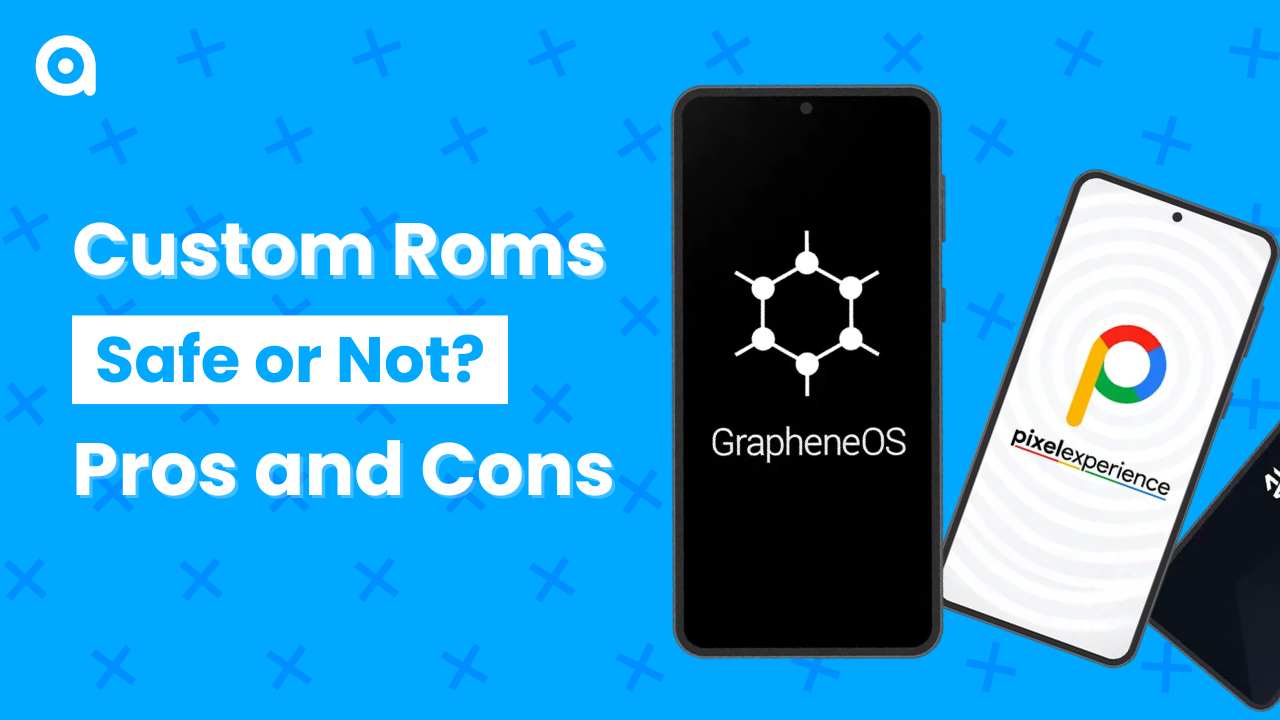Hello friends! In today’s blog post, I’m going to discuss if custom ROM is safe or not and whether you should install a custom ROM on your phone in 2024.
This is a common question, and while the decision to install a custom ROM is ultimately up to you, there are several factors you should consider before making your decision. I’ll also provide tips on what to keep in mind during the installation process.
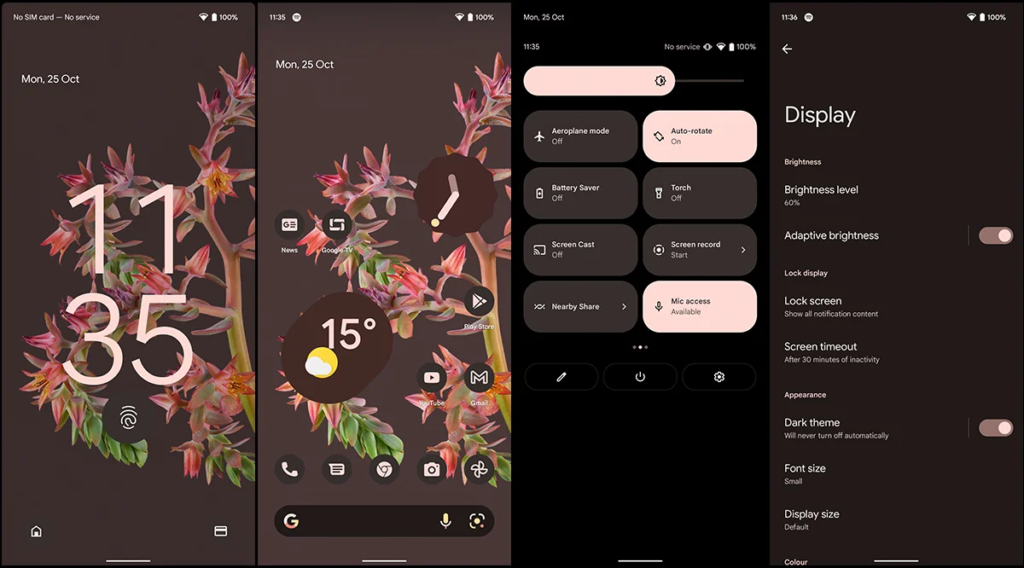
Table of Content
Why Consider Installing a Custom ROM?
1. Clean Interface and Functionality:
Many pre-installed ROMs, such as MIUI or ColorOS, often include numerous unnecessary ads and lack a clean interface. Installing a custom ROM can provide you with a cleaner, stock Android experience and potentially add extra functionalities that the default ROM doesn’t offer.
2. For the Enthusiasts:
If you’re a tech enthusiast or a tinkerer, custom ROMs can be an exciting way to explore different versions of Android and customize your phone to your liking.
Key Points to Consider Before Installing a Custom ROM
1. Availability of Custom ROMs:
The first mistake many people make is giving up if a custom ROM isn’t available for their specific phone model. Custom ROMs are developed for different models, and new phone models are released frequently. It can take time for developers to create custom ROMs for all these models.
However, general-purpose ROMs, known as GSI ROMs (Generic System Images), can support most Android smartphones and come with a clean, stock Android interface. These can be a good alternative if a specific custom ROM isn’t available for your phone.
2. Rooting Is Not Always Necessary:
There’s a common misconception that rooting is necessary to install a custom ROM. While this was true in the past, rooting nowadays poses more risks than benefits, such as exposing your system to malware.
Thankfully, you can flash a custom ROM without rooting your device, so there’s no need to take the additional risk.
3. Be Careful with Kernels:
The kernel acts as a bridge between your phone’s software and hardware and is very sensitive. Modifying or flashing kernels can make your phone unusable.
Therefore, avoid tampering with kernels unless you are extremely knowledgeable and cautious.
4. Follow Instructions Carefully:
When unlocking the bootloader, always follow the provided instructions step-by-step. Skipping steps or mixing instructions from different guides can cause your phone to malfunction.
Companies lock the bootloader to prevent tampering, so unlocking it requires precise adherence to the instructions.
5. Avoid Beta Versions as Primary OS:
Beta versions of Android are unstable and meant for testing. Installing a custom ROM based on a beta version on your primary device can lead to instability.
It’s better to experiment with such ROMs on a spare phone if you have one.
6. Warranty Void:
Installing a custom ROM will void your phone’s warranty. Manufacturers do not support custom ROMs due to the risks involved and the potential for damage.
This is why bootloaders are locked and there are various restrictions in place.
7. Backup Your Data:
Before installing a custom ROM, always back up your data. The installation process can wipe your data, so having a backup of your important photos, videos, chats, and other data is crucial.
Conclusion
Installing a custom ROM can be an exciting and rewarding experience, giving you the freedom to take your phone to new heights. However, it involves risks and certain precautions. By following the tips outlined above, you can ensure a smoother and safer experience if you decide to go down this path.